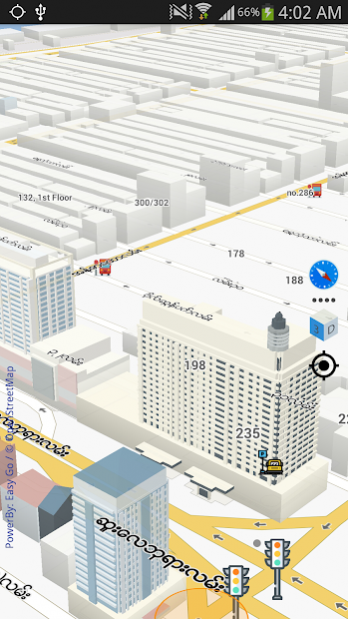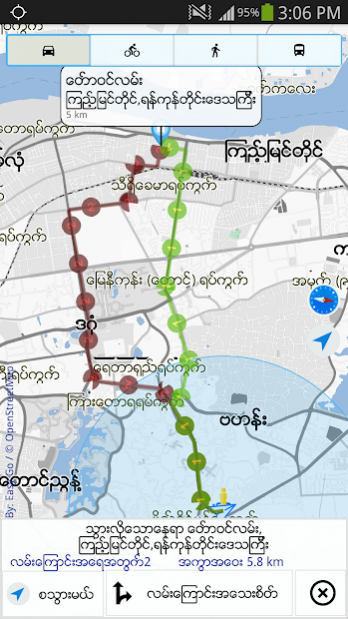3D Maps & Navigations - EasyGo 1.0.1.2
Free Version
Publisher Description
EasyGo 3D Maps & Nav Offline
EasyGo is the 3D offline map & navigation, cost saving, no Internet connection required after installation. EasyGo uses popular Vector rendering (the map is not image files), so it save the storage space too much.
-Offline Map
World map is available country by country for download
-Offline Navigation
EasyGo can help your trip with Offline Turn-by-Turn GPS Navigation System. Up to 10 alternative routes support. Zero Internet Connection Required
- Myanmar districts, towns, wards, villages
The Myanmar 74 districts, 491 towns, thousands of wards and 31,115 villages location included.
-Simple 3D building (S3DB)
World is not flat, look at the world like reality
- Map style
EasyGo support many map themes to convenience with your eyes such as DayLight, Cloudy, Night View, etc.
-Offline Search
plenty of POI can be searched quickly without Internet Connection such as Hotels, Restaurants, Bar, etc.
*Support up to 10 alternative routes in Navigation
*Fix - GPS Navigation
*Fix - Searching
About 3D Maps & Navigations - EasyGo
3D Maps & Navigations - EasyGo is a free app for Android published in the Geography list of apps, part of Education.
The company that develops 3D Maps & Navigations - EasyGo is QuickQ Innovation. The latest version released by its developer is 1.0.1.2.
To install 3D Maps & Navigations - EasyGo on your Android device, just click the green Continue To App button above to start the installation process. The app is listed on our website since 2019-11-05 and was downloaded 8 times. We have already checked if the download link is safe, however for your own protection we recommend that you scan the downloaded app with your antivirus. Your antivirus may detect the 3D Maps & Navigations - EasyGo as malware as malware if the download link to ezgo.kcc.com.ezgo is broken.
How to install 3D Maps & Navigations - EasyGo on your Android device:
- Click on the Continue To App button on our website. This will redirect you to Google Play.
- Once the 3D Maps & Navigations - EasyGo is shown in the Google Play listing of your Android device, you can start its download and installation. Tap on the Install button located below the search bar and to the right of the app icon.
- A pop-up window with the permissions required by 3D Maps & Navigations - EasyGo will be shown. Click on Accept to continue the process.
- 3D Maps & Navigations - EasyGo will be downloaded onto your device, displaying a progress. Once the download completes, the installation will start and you'll get a notification after the installation is finished.